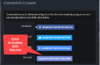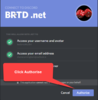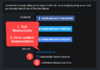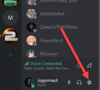Discord said:"All-in-one voice and text chat for gamers that's free, secure, and works on both your desktop and phone."
Note: check your rank on here if it is registered you will have Guest rank on Discord (Basic rights to move around). You can contact message me, Irathi, ShiftyFred or dnaRIP. They can also be reached on Discord, and we will sort it any issues.
Download Discord at this link: https://discordapp.com/download
10 Second guide
Copy the server's invite URL: https://discord.gg/EQmDFzZTeF
- Sign in to https://www.discordapp.com.
- Click Login on the top right of the page and sign in.
- Click the + icon.
- Click Join a Server.
- Paste the invite URL.
- Click Join.
- Click Associate with Discord by going to this link: https://brtd.net/account/connected-accounts/
- Click Authorise on the discord page**
- Fill your password for BRTD.net and Click Associate.
Note: once correctly connected, you can then use the desktop client.
Note: I have set the minimum rank to be a Guest on the discord server if you have connected your account to Discord. So if you have just registered rank, you will be just a guest on Discord. Only PM, any of the officers above, to get your rank adjusted.
Video Guide
Screenshot guide
1. Sign in or Create an account @ https://www.discordapp.com
2. Click the + icon
3. Click "Join a Server"
4. Paste the invite URL into the blank textbox: https://discord.gg/ZtPXvas and click Join
5. You must Associate your discord account with brtd.net*
6. You can do this by going to this link: https://brtd.net/account/connected-accounts/
7. Click Associate with Discord
8. Click Authorise on the discord page**
9. Fill in your BRTD.net password and Click Associate

* if you do not Associate your account, you will not have rights on the BRTD discord server
** You will need to Login to Discord
Privacy disclaimer: the only data transferred with BRTD.net is your discord account name and Nickname. What is synced from BRTD.net is your BRTD username and Forum Rank. This is used to adjust your nickname on the BRTD discord server and Set your Rank. *** This will not affect other discord servers you might use.
Last edited: