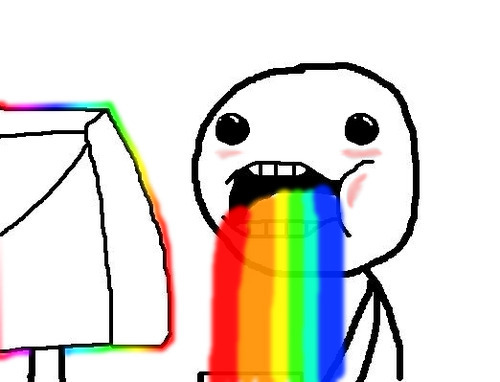Hi folks
I'm currently working on how to increase your fps guide for Planetside 2 for the outfit.
Please post any tips or trick to boost fps for PS2 i will use them to write a guide to help outfit members improve their fps
Here are some of the results:
Allow for PS2 to use more ram.
Large Address Aware: http://www.techpowerup.com/forums/attachment.php?attachmentid=34392&d=1269231650
it will ask you to look for you planetside 2.exe , this will allow planetside 2 to use more ram, thus decreasing stuttering
Unpark your CPU
Unparking your CPU by default window 7 and vista has a power saving feature which lower your power consumption of cpu by default. This program will turn that off but will increase your power consumption by 5-10 watts. Don’t worry it is not overclocking or anything like that. it just make CPU faster.
http://www.coderbag.com/Programming-C/Disable-CPU-Core-Parking-Utility
Increases your fps in PS2 by turning off shadows which equal 5-20 fps increase at warp gate with a NVidia 260
Edit the UserOptions.ini in the Planetside 2 folder.
[ol]
[li]Edit the shadow quality to zero [/li]
[li]Add in gpu physics to zero [/li]
[/ol]
ShadowQuality=0
GpuPhysics=0
/images/ARTICLES/Guides/ps2%20fps.jpg
Here is the UserOptions.ini setting for mid-range or high end pc:
if you need more FPS please change ShadowQuality=1 to ShadowQuality=0
Here is the setting for max fps setting on a low end pc:
The theory of using a ultra-setting to shift the work load from your CPU to GPU as PS2 is extremely heavy CPU usage so shifting graphics to the GPU allow the CPU to do more work without bottlenecking .
if your a flyer change the render distance to 2000 if your a infantry player using 1200.
[sub]*Disclaimer if the useroptions gets screwed up, delete it and start ps2 again, it will then be recreated with default setting.
its good Practice to back your useroptions file, i.e. I just copy it or rename to useroptions.bak which mean later you can reset it back to default if you have issues.[/sub]
I'm currently working on how to increase your fps guide for Planetside 2 for the outfit.
Please post any tips or trick to boost fps for PS2 i will use them to write a guide to help outfit members improve their fps
Here are some of the results:
Allow for PS2 to use more ram.
Large Address Aware: http://www.techpowerup.com/forums/attachment.php?attachmentid=34392&d=1269231650
it will ask you to look for you planetside 2.exe , this will allow planetside 2 to use more ram, thus decreasing stuttering
Unpark your CPU
Unparking your CPU by default window 7 and vista has a power saving feature which lower your power consumption of cpu by default. This program will turn that off but will increase your power consumption by 5-10 watts. Don’t worry it is not overclocking or anything like that. it just make CPU faster.
http://www.coderbag.com/Programming-C/Disable-CPU-Core-Parking-Utility
Increases your fps in PS2 by turning off shadows which equal 5-20 fps increase at warp gate with a NVidia 260
Edit the UserOptions.ini in the Planetside 2 folder.
[ol]
[li]Edit the shadow quality to zero [/li]
[li]Add in gpu physics to zero [/li]
[/ol]
ShadowQuality=0
GpuPhysics=0
/images/ARTICLES/Guides/ps2%20fps.jpg
Here is the UserOptions.ini setting for mid-range or high end pc:
Code:
[Display]
FullscreenRefresh=0
Maximized=0
FullscreenWidth=1280
FullscreenHeight=800
WindowedWidth=1024
WindowedHeight=768
RenderQuality=0.85
Mode=Fullscreen
FullscreenMode=Fullscreen
[Rendering]
GraphicsQuality=4
TextureQuality=0
TerrainLOD=4
FloralDistanceScale=2.000000
ShadowQuality=1
RenderDistance=1200
Gamma=-.25
MaximumFPS=120
UseLod0a=0
OverallQuality=-1
LightingQuality=5
EffectsQuality=4
TerrainQuality=4
FloraQuality=4
ModelQuality=4
MotionBlurQuality=4
BlurQuality=4
AOQuality=4
AmbientOcclusionQuality=4
ParticleQuality=4
VerticalFOV=100
FloralLOD=4
EffectsLOD=4
ParticleLOD=4
ParticleDistanceScale=2.000000
EffectsDistanceScale=2.000000
FogShadowsEnable=0
MotionBlur=1
VSync=0
AO=0
GpuPhysics=0
ForceGpuPhysics=0
[Terrain]
RenderFlora=Onif you need more FPS please change ShadowQuality=1 to ShadowQuality=0
Here is the setting for max fps setting on a low end pc:
Code:
[Rendering]
GraphicsQuality=3
TextureQuality=0
ShadowQuality=0
RenderDistance=1000.000000
Gamma=0.250000
MaximumFPS=250
UseLod0a=0
OverallQuality=-1
LightingQuality=0
EffectsQuality=0
TerrainQuality=1
FloraQuality=0
ModelQuality=2
VerticalFOV=40
ParticleLOD=0
ParticleDistanceScale=0.650000
FogShadowsEnable=0
MotionBlur=0
VSync=0
AO=0
GpuPhysics=0
[Terrain]
RenderFlora=OffThe theory of using a ultra-setting to shift the work load from your CPU to GPU as PS2 is extremely heavy CPU usage so shifting graphics to the GPU allow the CPU to do more work without bottlenecking .
if your a flyer change the render distance to 2000 if your a infantry player using 1200.
[sub]*Disclaimer if the useroptions gets screwed up, delete it and start ps2 again, it will then be recreated with default setting.
its good Practice to back your useroptions file, i.e. I just copy it or rename to useroptions.bak which mean later you can reset it back to default if you have issues.[/sub]